ZeroSSL 免费证书申请与自动配置
1 前言
ZeroSSL 是一个提供免费的 SSL/TLS 证书的服务平台,旨在帮助用户实现网站加密和增强安全性。与 Let’s Encrypt 类似,ZeroSSL 通过自动化工具和简便的流程,使得 SSL 证书的申请、安装和续期变得更加容易。ZeroSSL 支持不同类型的证书,包括域名验证(DV)、组织验证(OV)和扩展验证(EV)证书。
官网:https://app.zerossl.com/dashboard/start
2 基础配置
2.1 注册 ZeroSSL
https://app.zerossl.com/signup
2.2 安装 acme.sh
mkdir /usr/local/ssl_gen
cd /usr/local/ssl_gen
2.2.1 git方式安装
git clone --depth 1 https://github.com/acmesh-official/acme.sh.git
cd acme.sh
./acme.sh --install -m <你的邮箱>
2.2.2 脚本
wget -O - https://get.acme.sh | sh -s email=<你的邮箱>
2.3 获取 EAB凭证
https://app.zerossl.com/developer

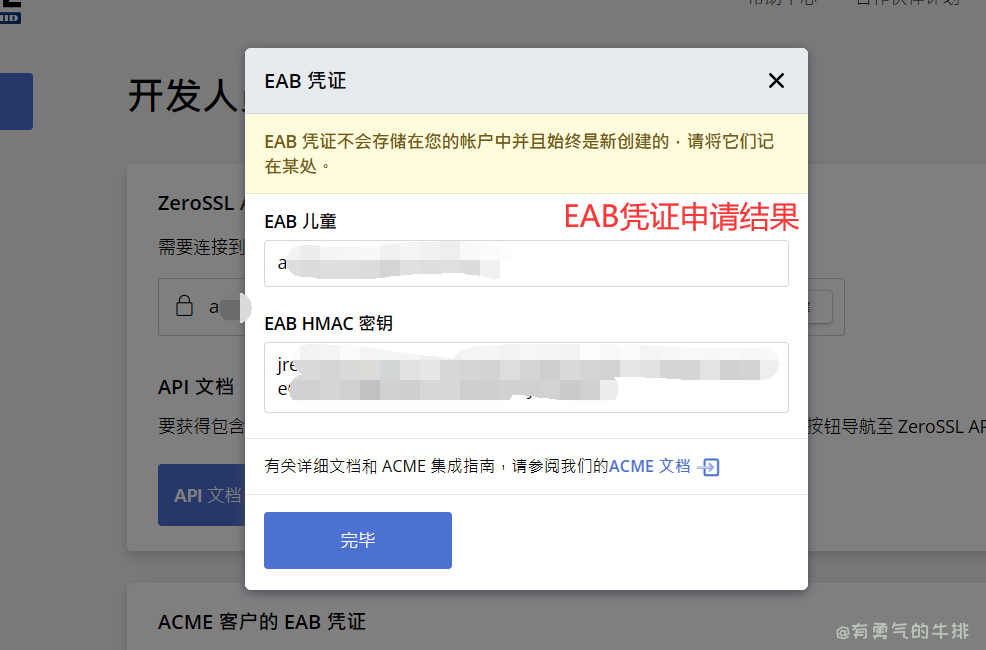
2.4 设置 ZeroSSL 的 EAB 信息
# 设置 ZeroSSL 的 EAB 信息
./acme.sh --register-account -m couragesteak@gmail.com --server https://acme.zerossl.com/v2/DV90 \
--eab-kid "<Your Key Identifier>" \
--eab-hmac-key "<Your HMAC Key>"
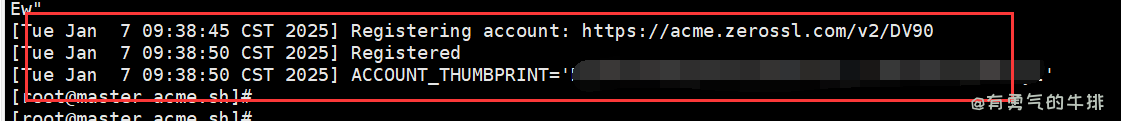
3 切换默认CA
默认CA为ZeroSSL
./acme.sh --set-default-ca --server zerossl
4 签发新证书
签发的是泛域名证书
获取需要DNS添加的 TXT 记录
./acme.sh --issue --dns dns_manual -d couragesteak.com -d *.couragesteak.com
申请证书
./acme.sh --issue --dns dns_manual -d couragesteak.com -d *.couragesteak.com
./acme.sh --renew -d couragesteak.com -d *.couragesteak.com
签发完毕后,证书会保存在:/root/.acme.sh
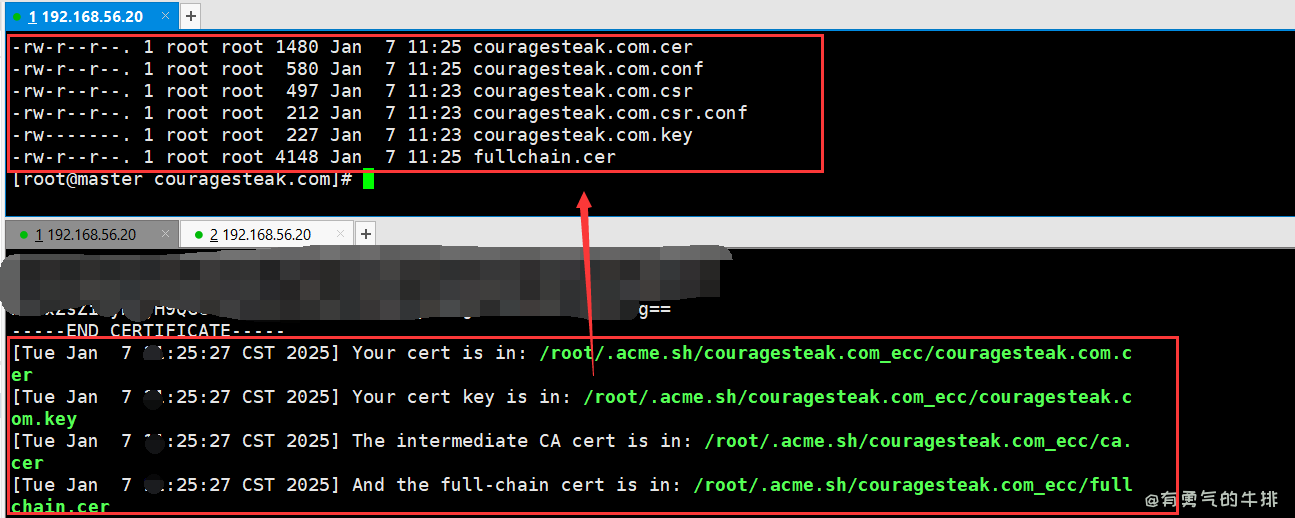
5 安装新证书
5.1 自动配置
未测试,读者自行验证
acme.sh --install-cert -d couragesteak.com \
--key-file /cert/couragesteak.com.key \
--fullchain-file /cert/couragesteak.com.cer \
--reloadcmd "systemctl force-reload nginx.service"
也可以自己将证书放到需要的位置然后重启nginx。
5.2 手动Nginx配置
ssl_certificate /cert/couragesteak.com.cer;
ssl_certificate_key /cert/couragesteak.com.key;
<h1><a id="ZeroSSL__0"></a>ZeroSSL 免费证书申请与自动配置</h1>
<h2><a id="1__2"></a>1 前言</h2>
<p>ZeroSSL 是一个提供免费的 SSL/TLS 证书的服务平台,旨在帮助用户实现网站加密和增强安全性。与 Let’s Encrypt 类似,ZeroSSL 通过自动化工具和简便的流程,使得 SSL 证书的申请、安装和续期变得更加容易。ZeroSSL 支持不同类型的证书,包括域名验证(DV)、组织验证(OV)和扩展验证(EV)证书。</p>
<p>官网:<a href="https://app.zerossl.com/dashboard/start" target="_blank">https://app.zerossl.com/dashboard/start</a></p>
<h2><a id="2__8"></a>2 基础配置</h2>
<h3><a id="21__ZeroSSL_10"></a>2.1 注册 ZeroSSL</h3>
<p><a href="https://app.zerossl.com/signup" target="_blank">https://app.zerossl.com/signup</a></p>
<h3><a id="22__acmesh_14"></a>2.2 安装 acme.sh</h3>
<pre><div class="hljs"><code class="lang-shell">mkdir /usr/local/ssl_gen
cd /usr/local/ssl_gen
</code></div></pre>
<h4><a id="221_git_21"></a>2.2.1 git方式安装</h4>
<pre><div class="hljs"><code class="lang-shell">git clone --depth 1 https://github.com/acmesh-official/acme.sh.git
cd acme.sh
./acme.sh --install -m <你的邮箱>
</code></div></pre>
<h3><a id="222__29"></a>2.2.2 脚本</h3>
<p><code>wget -O - https://get.acme.sh | sh -s email=<你的邮箱></code></p>
<h3><a id="23__EAB_33"></a>2.3 获取 EAB凭证</h3>
<p><a href="https://app.zerossl.com/developer" target="_blank">https://app.zerossl.com/developer</a></p>
<p><img src="https://www.couragesteak.com/tcos/article/155a642f1b5d2e262ebe955ac4feae32.png" alt="获取 EAB凭证" /></p>
<p><img src="https://www.couragesteak.com/tcos/article/b1a91ae661a14eb1ed08e262cbabc0d9.png" alt="获取 EAB凭证结果" /></p>
<h3><a id="24__ZeroSSL__EAB__41"></a>2.4 设置 ZeroSSL 的 EAB 信息</h3>
<pre><div class="hljs"><code class="lang-shell"><span class="hljs-meta"># </span><span class="language-bash">设置 ZeroSSL 的 EAB 信息</span>
./acme.sh --register-account -m couragesteak@gmail.com --server https://acme.zerossl.com/v2/DV90 \
--eab-kid "<Your Key Identifier>" \
--eab-hmac-key "<Your HMAC Key>"
</code></div></pre>
<p><img src="https://www.couragesteak.com/tcos/article/a238536f5112ea6e40380a1e3987a298.png" alt="设置 ZeroSSL 的 EAB 信息" /></p>
<h2><a id="3_CA_52"></a>3 切换默认CA</h2>
<p>默认CA为ZeroSSL</p>
<pre><div class="hljs"><code class="lang-shell">./acme.sh --set-default-ca --server zerossl
</code></div></pre>
<h2><a id="4__60"></a>4 签发新证书</h2>
<p>签发的是泛域名证书</p>
<p>获取需要DNS添加的 TXT 记录</p>
<pre><div class="hljs"><code class="lang-shell">./acme.sh --issue --dns dns_manual -d couragesteak.com -d *.couragesteak.com
</code></div></pre>
<p>申请证书</p>
<pre><div class="hljs"><code class="lang-shell">./acme.sh --issue --dns dns_manual -d couragesteak.com -d *.couragesteak.com
</code></div></pre>
<pre><div class="hljs"><code class="lang-shell">./acme.sh --renew -d couragesteak.com -d *.couragesteak.com
</code></div></pre>
<p>签发完毕后,证书会保存在:<code>/root/.acme.sh</code></p>
<p><img src="https://www.couragesteak.com/tcos/article/098cc99425a8091cc58158eac54efc29.png" alt="acme生成ssl证书文件" /></p>
<h2><a id="5__86"></a>5 安装新证书</h2>
<h3><a id="51__88"></a>5.1 自动配置</h3>
<p>未测试,读者自行验证</p>
<pre><div class="hljs"><code class="lang-shell">acme.sh --install-cert -d couragesteak.com \
--key-file /cert/couragesteak.com.key \
--fullchain-file /cert/couragesteak.com.cer \
--reloadcmd "systemctl force-reload nginx.service"
</code></div></pre>
<p>也可以自己将证书放到需要的位置然后重启nginx。</p>
<h3><a id="52_Nginx_101"></a>5.2 手动Nginx配置</h3>
<pre><div class="hljs"><code class="lang-shell">ssl_certificate /cert/couragesteak.com.cer;
ssl_certificate_key /cert/couragesteak.com.key;
</code></div></pre>

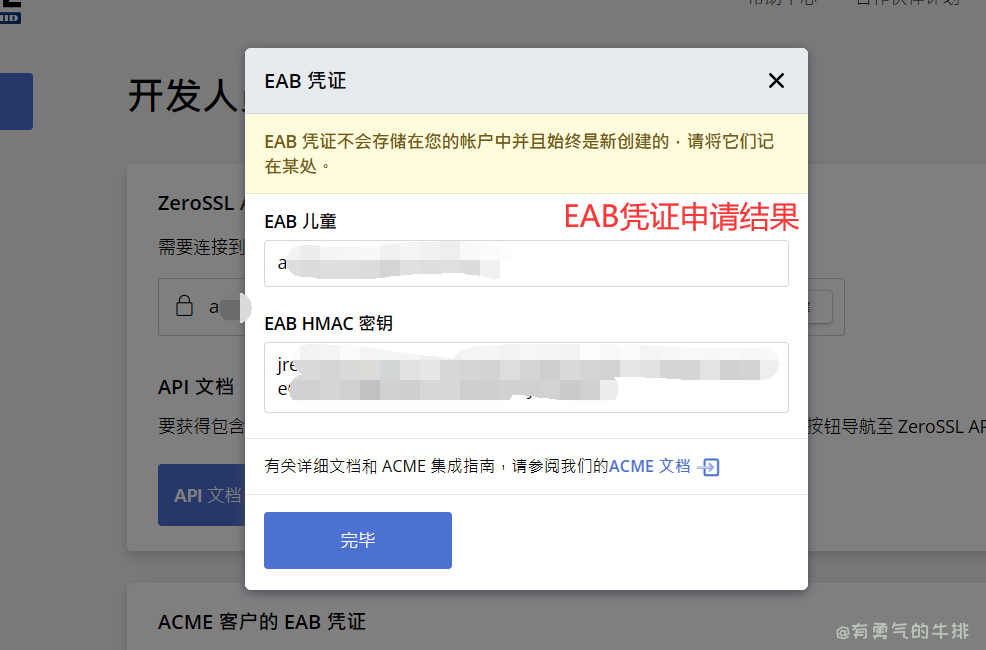
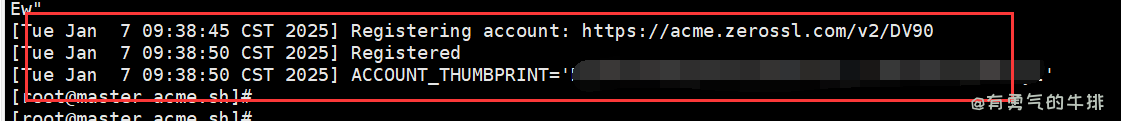
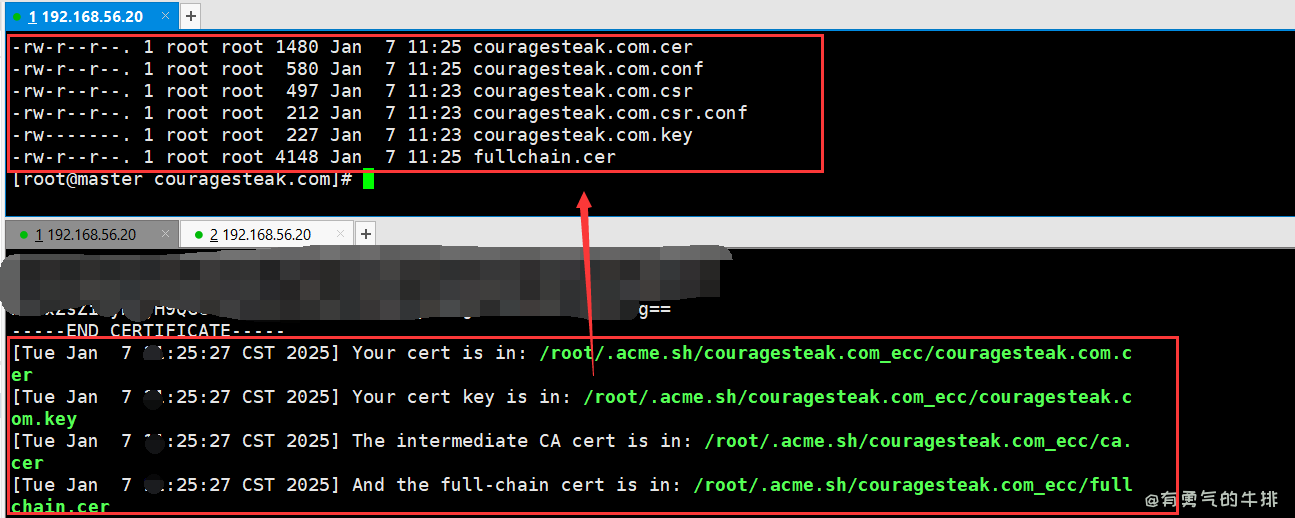





评论区