Centos时间修改及ntp服务节点配置
1 时间查看
系统时间
timedatectl
[root@master home]# timedatectl
Local time: Wed 2023-03-01 20:00:05 CST
Universal time: Wed 2023-03-01 12:00:05 UTC
RTC time: Wed 2023-03-01 05:03:19
Time zone: Asia/Shanghai (CST, +0800)
NTP enabled: no
NTP synchronized: no
RTC in local TZ: no
DST active: n/a
硬件时间
hwclock -r
2 系统时间修改
语法:date -s 时间字符串
1、只改系统的日期,不改时间
date -s 2012-08-02
2、只改时间不改日期
date -s 10:08:00
3、同时修改日期和时间
date -s "2012-05-18 04:53:00"
3 时区查看与修改
这里有两种方案,分别通过timedatectl 与软连接的方法修改。
3.1 timedatectl 修
查看时区
timedatectl list-timezones | grep -i shang
修改当前系统时区
timedatectl set-timezone Asia/Shanghai
3.2 软链接 修改
查看当前时区
ls -al /etc/localtime
修改时区
ln -s /usr/share/zoneinfo/Asia/Shanghai /etc/localtime
4 ntp服务搭建
4.1 安装
操作系统版本为centos 7.6,安装前无ntp服务,/etc目录下也没有相关ntp文件,也没有ntpdate命令
4.1.1 yum安装
yum -y install ntp
4.1.2 rpm离线安装
cat /etc/redhat-release
查看是否安装ntp
rpm -qa | grep ntp
下载:https://pkgs.org/download/ntp
安装命令
rpm -ivh fontpackages-filesystem-1.44-8.el7.noarch.rpm
rpm -ivh ntp-4.2.6p5-29.el7.centos.2.x86_64.rpm --nodeps --force
rpm -ivh ntpdate-4.2.6p5-29.el7.centos.2.x86_64.rpm
rpm -ivh autogen-libopts-5.18-5.el7.x86_64.rpm
4.1.3 源码安装
https://www.eecis.udel.edu/~ntp/ntp_spool/ntp4/ntp-4.2/
4.2 服务端 配置
配置服务器节点ntp.conf
vim /etc/ntp.conf
# restrict default nomodify notrap nopeer noquery
# 授权 192.168.56.* 网段机器可以访问
restrict 192.168.56.0 mask 255.255.255.0 nomodify notrap
# 禁止使用互联网时间
#server 0.centos.pool.ntp.org iburst
#server 1.centos.pool.ntp.org iburst
#server 2.centos.pool.ntp.org iburst
#server 3.centos.pool.ntp.org iburst
# 无网络配置,使用本地时间
server 127.0.0.1 # 无网络修改为本地
fudge 127.0.0.1 stratum 10 # 无网络配置增加项
配置服务器节点ntpd
vim /etc/sysconfig/ntpd
# 开启硬件时间与系统时间同步
SYNC_HWCLOCK=yes
重启ntpd服务
systemctl start ntpd
开机启动
systemctl enable ntpd
同步
ntpdate -u times.aliyun.com
4.3 客户端 配置
关闭ntp服务与自启动
systemctl stop ntpd
systemctl disable ntpd
配置定时同步时间服务器 (2min/次)
0 2 * * * /usr/sbin/ntpdate master
4.4 查看服务
查看所有节点 ntpd 服务状态和开机自启动状态
systemctl status ntpd
systemctl stop ntpd
systemctl start ntpd
systemctl is-enabled ntpd
5 报错解决
5.1 报错 Failed to start ntpd.service: Unit not found
查看服务列表是否有该服务
systemctl list-unit-files --type=service
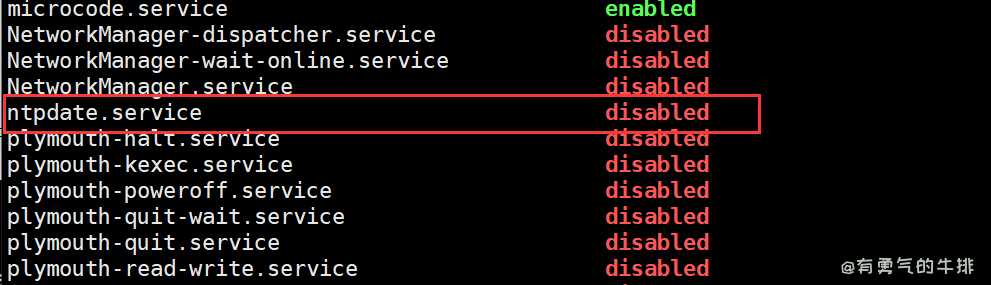
安装
yum -y install ntp
5.2 报错 libopts.so.25
查看
ldd /usr/sbin/ntpd
libopts.so.25.x86_64.rpm
rpm -qa | grep libopts
<h1><a id="Centosntp_0"></a>Centos时间修改及ntp服务节点配置</h1>
<h2><a id="1__2"></a>1 时间查看</h2>
<p>系统时间</p>
<pre><div class="hljs"><code class="lang-shell">timedatectl
</code></div></pre>
<pre><div class="hljs"><code class="lang-shell">[root@master home]# timedatectl
Local time: Wed 2023-03-01 20:00:05 CST
Universal time: Wed 2023-03-01 12:00:05 UTC
RTC time: Wed 2023-03-01 05:03:19
Time zone: Asia/Shanghai (CST, +0800)
NTP enabled: no
NTP synchronized: no
RTC in local TZ: no
DST active: n/a
</code></div></pre>
<p>硬件时间</p>
<pre><code class="lang-shel">hwclock -r
</code></pre>
<h2><a id="2__28"></a>2 系统时间修改</h2>
<p>语法:<code>date -s 时间字符串</code></p>
<p>1、只改系统的日期,不改时间</p>
<pre><div class="hljs"><code class="lang-shell">date -s 2012-08-02
</code></div></pre>
<p>2、只改时间不改日期</p>
<pre><div class="hljs"><code class="lang-shell">date -s 10:08:00
</code></div></pre>
<p>3、同时修改日期和时间</p>
<pre><div class="hljs"><code class="lang-shell">date -s "2012-05-18 04:53:00"
</code></div></pre>
<h2><a id="3__50"></a>3 时区查看与修改</h2>
<p>这里有两种方案,分别通过timedatectl 与软连接的方法修改。</p>
<h3><a id="31_timedatectl__54"></a>3.1 timedatectl 修</h3>
<p>查看时区</p>
<pre><div class="hljs"><code class="lang-shell">timedatectl list-timezones | grep -i shang
</code></div></pre>
<p>修改当前系统时区</p>
<pre><code class="lang-">timedatectl set-timezone Asia/Shanghai
</code></pre>
<h3><a id="32___68"></a>3.2 软链接 修改</h3>
<p>查看当前时区</p>
<pre><div class="hljs"><code class="lang-shell">ls -al /etc/localtime
</code></div></pre>
<p>修改时区</p>
<pre><div class="hljs"><code class="lang-shell">ln -s /usr/share/zoneinfo/Asia/Shanghai /etc/localtime
</code></div></pre>
<h2><a id="4_ntp_82"></a>4 ntp服务搭建</h2>
<h3><a id="41__84"></a>4.1 安装</h3>
<p>操作系统版本为centos 7.6,安装前无ntp服务,/etc目录下也没有相关ntp文件,也没有ntpdate命令</p>
<h4><a id="411_yum_88"></a>4.1.1 yum安装</h4>
<pre><div class="hljs"><code class="lang-shell">yum -y install ntp
</code></div></pre>
<h4><a id="412_rpm_94"></a>4.1.2 rpm离线安装</h4>
<pre><div class="hljs"><code class="lang-shell">cat /etc/redhat-release
</code></div></pre>
<p>查看是否安装ntp</p>
<pre><div class="hljs"><code class="lang-shell">rpm -qa | grep ntp
</code></div></pre>
<p>下载:<a href="https://pkgs.org/download/ntp" target="_blank">https://pkgs.org/download/ntp</a></p>
<p>安装命令</p>
<pre><div class="hljs"><code class="lang-shell">rpm -ivh fontpackages-filesystem-1.44-8.el7.noarch.rpm
rpm -ivh ntp-4.2.6p5-29.el7.centos.2.x86_64.rpm --nodeps --force
rpm -ivh ntpdate-4.2.6p5-29.el7.centos.2.x86_64.rpm
rpm -ivh autogen-libopts-5.18-5.el7.x86_64.rpm
</code></div></pre>
<h4><a id="413__122"></a>4.1.3 源码安装</h4>
<p>https://www.eecis.udel.edu/~ntp/ntp_spool/ntp4/ntp-4.2/</p>
<h3><a id="42___126"></a>4.2 服务端 配置</h3>
<p>配置服务器节点ntp.conf</p>
<pre><div class="hljs"><code class="lang-shell">vim /etc/ntp.conf
</code></div></pre>
<pre><div class="hljs"><code class="lang-shell"><span class="hljs-meta"># </span><span class="language-bash">restrict default nomodify notrap nopeer noquery</span>
<span class="hljs-meta">
# </span><span class="language-bash">授权 192.168.56.* 网段机器可以访问</span>
restrict 192.168.56.0 mask 255.255.255.0 nomodify notrap
<span class="hljs-meta">
# </span><span class="language-bash">禁止使用互联网时间</span>
<span class="hljs-meta">#</span><span class="language-bash">server 0.centos.pool.ntp.org iburst</span>
<span class="hljs-meta">#</span><span class="language-bash">server 1.centos.pool.ntp.org iburst</span>
<span class="hljs-meta">#</span><span class="language-bash">server 2.centos.pool.ntp.org iburst</span>
<span class="hljs-meta">#</span><span class="language-bash">server 3.centos.pool.ntp.org iburst</span>
<span class="hljs-meta">
# </span><span class="language-bash">无网络配置,使用本地时间</span>
server 127.0.0.1 # 无网络修改为本地
fudge 127.0.0.1 stratum 10 # 无网络配置增加项
</code></div></pre>
<p>配置服务器节点ntpd</p>
<pre><div class="hljs"><code class="lang-shell">vim /etc/sysconfig/ntpd
</code></div></pre>
<pre><div class="hljs"><code class="lang-shell"><span class="hljs-meta"># </span><span class="language-bash">开启硬件时间与系统时间同步</span>
SYNC_HWCLOCK=yes
</code></div></pre>
<p>重启ntpd服务</p>
<pre><div class="hljs"><code class="lang-shell">systemctl start ntpd
</code></div></pre>
<p>开机启动</p>
<pre><div class="hljs"><code class="lang-shell">systemctl enable ntpd
</code></div></pre>
<p>同步</p>
<p>ntpdate -u times.aliyun.com</p>
<h3><a id="43___180"></a>4.3 客户端 配置</h3>
<p>关闭ntp服务与自启动</p>
<pre><div class="hljs"><code class="lang-shell">systemctl stop ntpd
systemctl disable ntpd
</code></div></pre>
<p>配置定时同步时间服务器 (2min/次)</p>
<pre><code class="lang-">0 2 * * * /usr/sbin/ntpdate master
</code></pre>
<h3><a id="44__197"></a>4.4 查看服务</h3>
<p>查看所有节点 ntpd 服务状态和开机自启动状态</p>
<pre><div class="hljs"><code class="lang-shell">systemctl status ntpd
systemctl stop ntpd
systemctl start ntpd
systemctl is-enabled ntpd
</code></div></pre>
<h2><a id="5__210"></a>5 报错解决</h2>
<h3><a id="51__Failed_to_start_ntpdservice_Unit_not_found_212"></a>5.1 报错 Failed to start ntpd.service: Unit not found</h3>
<p>查看服务列表是否有该服务</p>
<pre><div class="hljs"><code class="lang-shell">systemctl list-unit-files --type=service
</code></div></pre>
<p><img src="https://www.couragesteak.com/tcos/article/6f296f696ecae94bd173a569dba9a784.png" alt="image20230301121706582.png" /></p>
<p>安装</p>
<pre><div class="hljs"><code class="lang-shell">yum -y install ntp
</code></div></pre>
<h3><a id="52__liboptsso25_230"></a>5.2 报错 libopts.so.25</h3>
<p>查看</p>
<pre><div class="hljs"><code class="lang-shell">ldd /usr/sbin/ntpd
</code></div></pre>
<pre><div class="hljs"><code class="lang-shell">libopts.so.25.x86_64.rpm
rpm -qa | grep libopts
</code></div></pre>
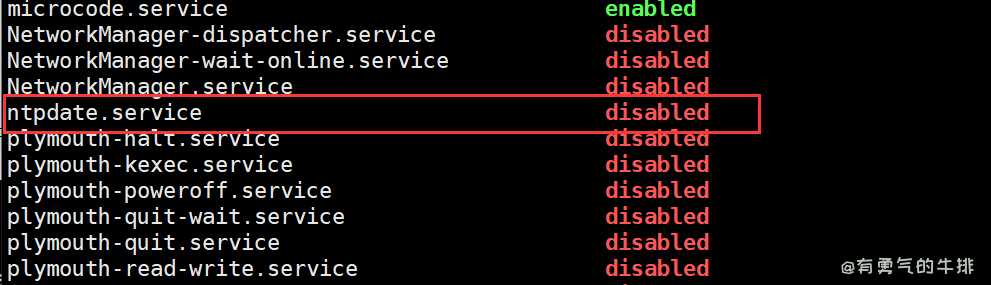





评论区