torch机器学习GPU信息查看
有勇气的牛排
466
AI大模型
2025-07-22 22:16:58
1 查看GPU版本
1.1 Win
1.1.1 使用命令行 nvidia-smi(推荐)
按下 Win + R,输入 cmd 打开命令提示符。
nvidia-smi
输出案例:
+---------------------------------------------------------------------------------------+
| NVIDIA-SMI 537.70 Driver Version: 537.70 CUDA Version: 12.2 |
|-----------------------------------------+----------------------+----------------------+
| GPU Name TCC/WDDM | Bus-Id Disp.A | Volatile Uncorr. ECC |
| Fan Temp Perf Pwr:Usage/Cap | Memory-Usage | GPU-Util Compute M. |
| | | MIG M. |
|=========================================+======================+======================|
| 0 NVIDIA GeForce RTX 4060 ... WDDM | 00000000:01:00.0 Off | N/A |
| N/A 43C P8 1W / 80W | 839MiB / 8188MiB | 0% Default |
| | | N/A |
+-----------------------------------------+----------------------+----------------------+
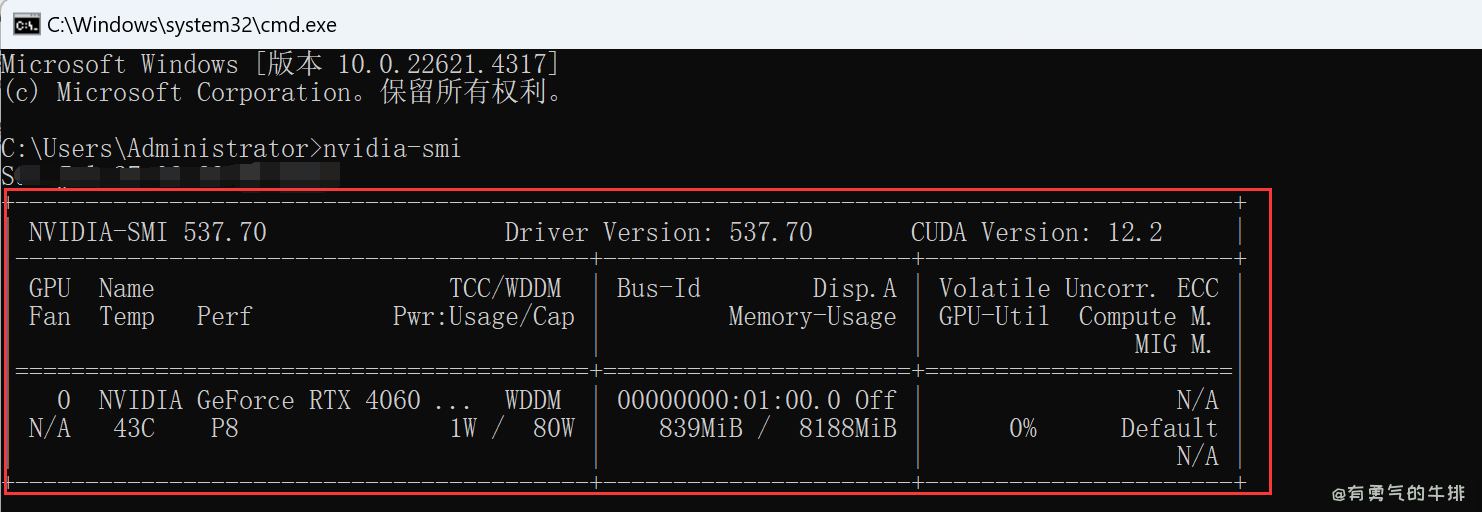
1.1.2 通过 NVIDIA 控制面板查看
- 桌面右键 → 点击“NVIDIA 控制面板”。
- 进入菜单栏“帮助” → 选择“系统信息”。
- 在弹出窗口中查看“驱动版本”、“CUDA Cores”等信息。
2 安装支持 CUDA 的 PyTorch 版本
根据电脑上的 CUDA 版本,在官网选适合的命令:
官网地址:https://pytorch.org/get-started/locally/
假设 CUDA 版本是 12.2,使用以下命令:
pip install torch==2.3.1 torchvision==0.18.1+cu121 torchaudio==2.3.1+cu121 --index-url https://download.pytorch.org/whl/cu121
3 验证安装成功
检测脚本:
import torch
print(f"是否检测到 CUDA GPU: {torch.cuda.is_available()}")
print(f"PyTorch 支持的 CUDA 版本: {torch.version.cuda}")
print(f"GPU 数量: {torch.cuda.device_count()}")
print(f"当前设备ID: {torch.cuda.current_device()}")
if torch.cuda.is_available():
for i in range(torch.cuda.device_count()):
print(f"\nGPU {i} 信息:")
print(f" 名称: {torch.cuda.get_device_name(i)}")
print(f" 计算能力: {torch.cuda.get_device_capability(i)}")
print(f" 显存总量: {torch.cuda.get_device_properties(i).total_memory / 1024**3:.2f} GB")
else:
print("无可用 GPU")
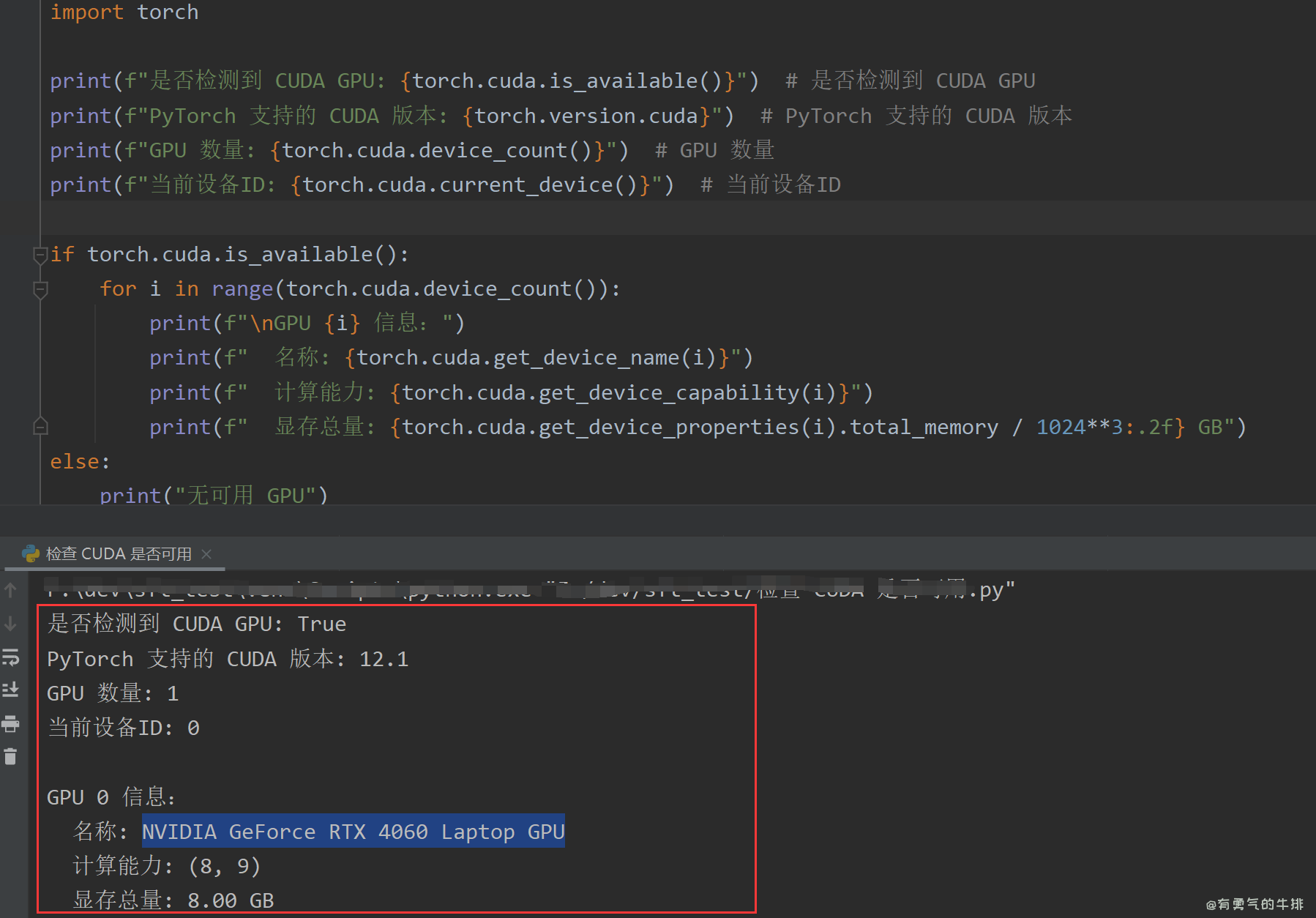
<h2><a id="1_GPU_0"></a>1 查看GPU版本</h2>
<h3><a id="11_Win_2"></a>1.1 Win</h3>
<h4><a id="111__nvidiasmi_4"></a>1.1.1 使用命令行 <code>nvidia-smi</code>(推荐)</h4>
<p><strong>按下 Win + R</strong>,输入 <code>cmd</code> 打开命令提示符。</p>
<pre><div class="hljs"><code class="lang-shell">nvidia-smi
</code></div></pre>
<p>输出案例:</p>
<pre><div class="hljs"><code class="lang-shell">+---------------------------------------------------------------------------------------+
| NVIDIA-SMI 537.70 Driver Version: 537.70 CUDA Version: 12.2 |
|-----------------------------------------+----------------------+----------------------+
| GPU Name TCC/WDDM | Bus-Id Disp.A | Volatile Uncorr. ECC |
| Fan Temp Perf Pwr:Usage/Cap | Memory-Usage | GPU-Util Compute M. |
| | | MIG M. |
|=========================================+======================+======================|
| 0 NVIDIA GeForce RTX 4060 ... WDDM | 00000000:01:00.0 Off | N/A |
| N/A 43C P8 1W / 80W | 839MiB / 8188MiB | 0% Default |
| | | N/A |
+-----------------------------------------+----------------------+----------------------+
</code></div></pre>
<p><img src="https://www.couragesteak.com/tcos/article/f360c5fac50a025e7baab92eb56dfc64.png" alt="Windows查看GPU信息" /></p>
<h4><a id="112__NVIDIA__30"></a>1.1.2 通过 NVIDIA 控制面板查看</h4>
<ol>
<li>桌面右键 → 点击“NVIDIA 控制面板”。</li>
<li>进入菜单栏“帮助” → 选择“系统信息”。</li>
<li>在弹出窗口中查看“驱动版本”、“CUDA Cores”等信息。</li>
</ol>
<h2><a id="2__CUDA__PyTorch__36"></a>2 安装支持 CUDA 的 PyTorch 版本</h2>
<p>根据电脑上的 CUDA 版本,在官网选适合的命令:</p>
<p>官网地址:https://pytorch.org/get-started/locally/</p>
<p>假设 CUDA 版本是 12.2,使用以下命令:</p>
<pre><div class="hljs"><code class="lang-shell">pip install torch==2.3.1 torchvision==0.18.1+cu121 torchaudio==2.3.1+cu121 --index-url https://download.pytorch.org/whl/cu121
</code></div></pre>
<h2><a id="3__48"></a>3 验证安装成功</h2>
<p>检测脚本:</p>
<pre><div class="hljs"><code class="lang-python"><span class="hljs-keyword">import</span> torch
<span class="hljs-built_in">print</span>(<span class="hljs-string">f"是否检测到 CUDA GPU: <span class="hljs-subst">{torch.cuda.is_available()}</span>"</span>) <span class="hljs-comment"># 是否检测到 CUDA GPU</span>
<span class="hljs-built_in">print</span>(<span class="hljs-string">f"PyTorch 支持的 CUDA 版本: <span class="hljs-subst">{torch.version.cuda}</span>"</span>) <span class="hljs-comment"># PyTorch 支持的 CUDA 版本</span>
<span class="hljs-built_in">print</span>(<span class="hljs-string">f"GPU 数量: <span class="hljs-subst">{torch.cuda.device_count()}</span>"</span>) <span class="hljs-comment"># GPU 数量</span>
<span class="hljs-built_in">print</span>(<span class="hljs-string">f"当前设备ID: <span class="hljs-subst">{torch.cuda.current_device()}</span>"</span>) <span class="hljs-comment"># 当前设备ID</span>
<span class="hljs-keyword">if</span> torch.cuda.is_available():
<span class="hljs-keyword">for</span> i <span class="hljs-keyword">in</span> <span class="hljs-built_in">range</span>(torch.cuda.device_count()):
<span class="hljs-built_in">print</span>(<span class="hljs-string">f"\nGPU <span class="hljs-subst">{i}</span> 信息:"</span>)
<span class="hljs-built_in">print</span>(<span class="hljs-string">f" 名称: <span class="hljs-subst">{torch.cuda.get_device_name(i)}</span>"</span>)
<span class="hljs-built_in">print</span>(<span class="hljs-string">f" 计算能力: <span class="hljs-subst">{torch.cuda.get_device_capability(i)}</span>"</span>)
<span class="hljs-built_in">print</span>(<span class="hljs-string">f" 显存总量: <span class="hljs-subst">{torch.cuda.get_device_properties(i).total_memory / <span class="hljs-number">1024</span>**<span class="hljs-number">3</span>:<span class="hljs-number">.2</span>f}</span> GB"</span>)
<span class="hljs-keyword">else</span>:
<span class="hljs-built_in">print</span>(<span class="hljs-string">"无可用 GPU"</span>)
</code></div></pre>
<p><img src="https://www.couragesteak.com/tcos/article/5709a8b3220925d68159552a3df6faca.png" alt="python脚本查看GPU CUDA版本信息" /></p>
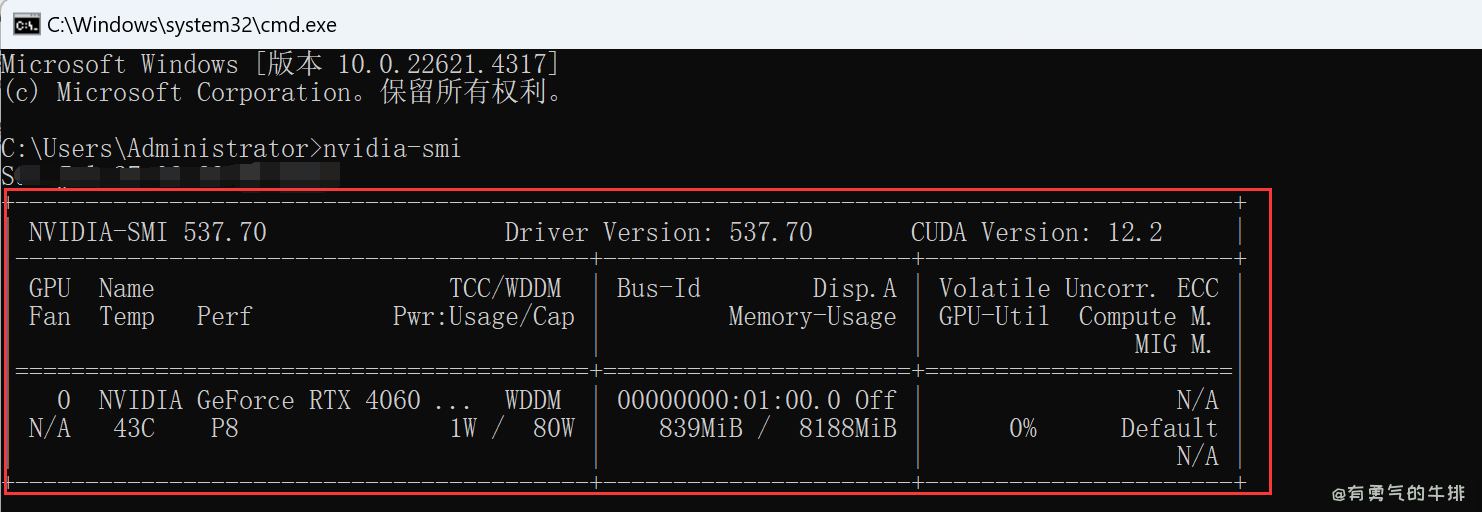
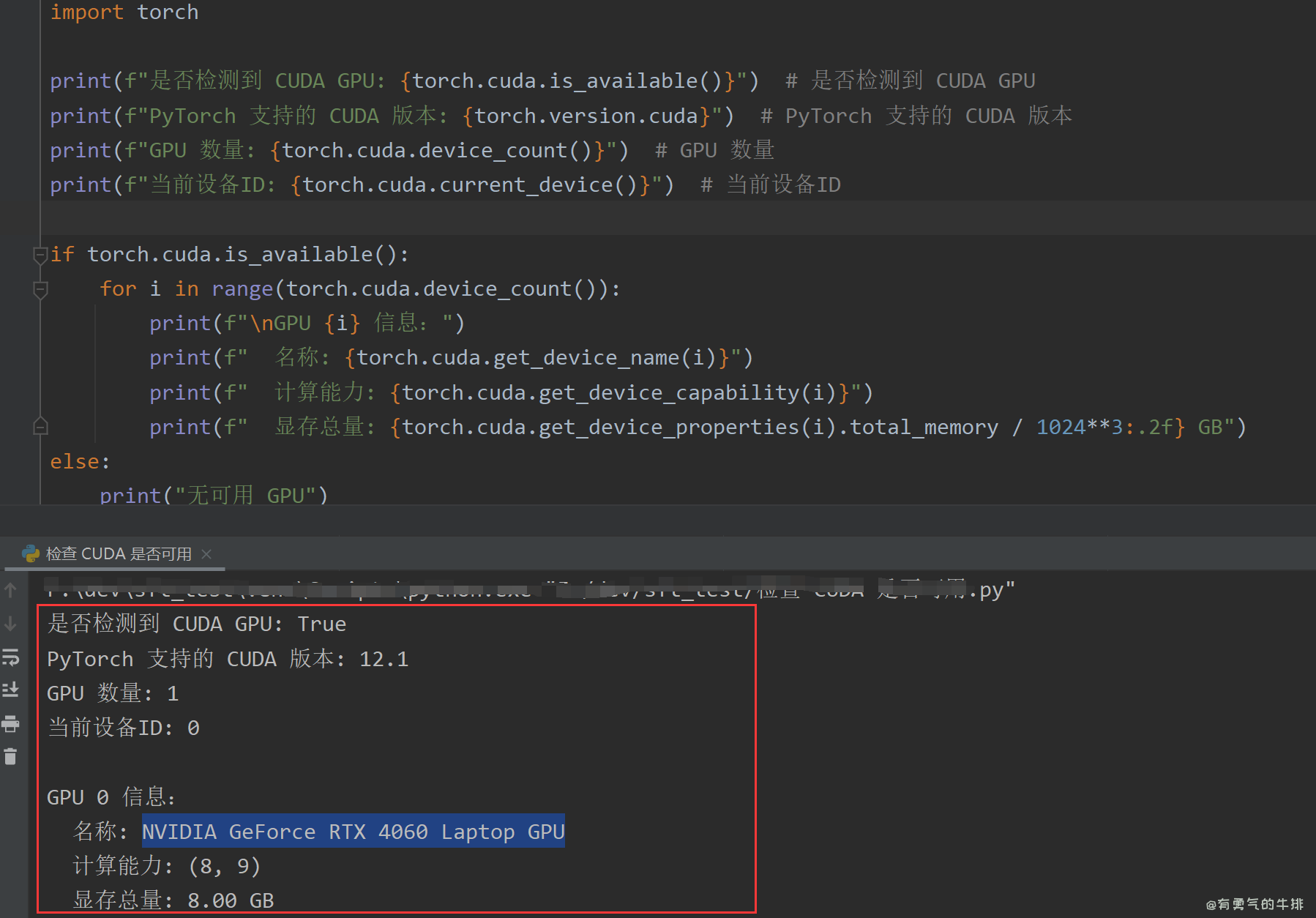





评论区